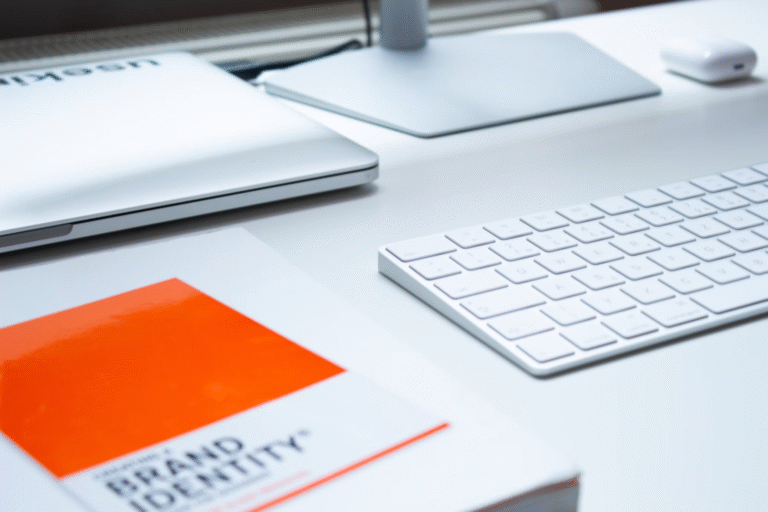If you’re starting an apparel brand, chances are the first thing you’re looking to print designs on are t-shirts. They’re easy, commonly used in print-on-demand services, and affordable at low investment. However, a more difficult question may be what the best t-shirt design software you can use to print your design in the long run.
While the usual suspects have been all the rage, there are some relatively new software that have become staples for beginner designers–and older software that are highly underrated. Let’s take a look at some of the best T-shirt design software you can use to print your graphic designs this year.
Best T-Shirt Design Software
- Adobe Illustrator & Photoshop
- Skill Level: Intermediate
- Flexibility: Great
- Pros: Commonly used by print-on-demand services, provides a wide array of tools for different types of designs
- Cons: Costly when bought, can be a little overwhelming for beginners
Both Adobe Illustrator and Photoshop don’t need much of an introduction. If you’re a designer, you’re going to be at least somewhat familiar with what these tools are capable of. However, you may be curious how these tools can be used for different types of apparel design.
Adobe Photoshop is a popular option for artists due to its brush options and limitless flexibility in image manipulation. In other words, it’s best used for creating more detailed graphics, like illustrations or portraits. Using the File>Place Embed and Warp tools, you can make a decent mockup of what your final design will look like on a shirt.
Adobe Illustrator, meanwhile, is more often used for creating vector images that can be transposed on multiple surfaces. This makes it perfect for simpler designs with clear blocks of color and printed lettering. While it doesn’t translate detailed designs as well as Photoshop, it makes the process of revising, recoloring, and reshaping these vectors for different shirt sizes and colors much easier. This makes it especially ideal for working with print-on-demand services.
- GIMP

- Skill Level: High
- Flexibility: Great
- Pros: Free alternative to Photoshop, provides countless tools for image manipulation and illustration, supported with many free add-ons and plug-ins from the community
- Cons: Not as commonly used as Photoshop or Illustrator, not very intuitive for beginners
While it may not be as intuitive or easy to navigate as the other options on this list, GIMP has been a staple design freeware for many years now. This app provides almost all of the benefits of Photoshop at no cost, and the community surrounding it creates new tools for the app regularly.
Even if you’re a beginner, if you have a solid enough basis in illustration and are willing to learn the basics, Gimp can still be a great tool for you.
However, keep in mind that the app itself doesn’t have many vector options, which might make it more difficult to transfer to print-on-demand options compared to Illustrator.
- Canva

- Skill Level: Beginner
- Flexibility: Good
- Pros: Free to use, has multiple templates and graphics for customizability, intuitive and easy navigation
- Cons: Doesn’t have many free-hand illustration capabilities, not as many tools as Illustrator or Photoshop
Canva has become a staple in the social media and marketing toolkit, hosting thousands of sleek and trendy templates for multiple platforms to be used freely. It can also easily be used as a t-shirt design software in a pinch.
While the Canva website app may be a little superficial and limited for advanced designers, its vast collection of templates and graphics makes it perfect for beginners.
Canva’s custom t-shirt and mockup toolkits make it suitable for designers who aren’t as familiar with measurements or techpacks to get accustomed to. All you have to do is transport your design onto Canva, adjust it accordingly with texts or other free graphics, and impose it on their shirt mockups.
- Inkscape
- Skill Level: Intermediate
- Flexibility: Good
- Pros: Free alternative to Illustrator, specializes in creating customizable vectors, great for different fabrics and printing methods
- Cons: Not commonly used, not as much community support as GIMP, not as intuitive for beginners
Inkscape is a freeware similar to GIMP that focuses on clean, vector images for different purposes. As such, it acts a lot like Adobe Illustrator with a bit more of a learning curve due to the amount of learning resources available.
In exchange, however, you get a handy tool that can create vectors freely and revise and transpose them on different merchandising products. Just keep in mind that the software doesn’t have in-built shirt templates, so you’ll need to use your own. You can find a detailed guide on how to create a mockup on Inkscape here.
- PlaceIt

- Skill Level: Beginner
- Flexibility: Decent
- Pros: Free to use, specialized for shirt and print mockups, easy to use, numerous templates and graphics to choose
- Cons: Doesn’t have many free-hand illustration capabilities, not as many tools as Illustrator or Photoshop, not as intuitive and multi-faceted as Canva
As a graphic design app, PlaceIt is a bit of an unsung hero in the graphic t-shirt scene. The browser app is specially made for shirts and other merchandising mockups, so the interface is easy to navigate and create T-shirt designs with. Because of that niche, however, it can be a little restrictive to use and only really benefits beginners.
If you really are starting out, though, many of the designs and graphics on PlaceIt are made with your future T-shirts in mind. It’s an underrated software for its purposes and may come in handy for you.
The bottom line for all of these softwares is that if you’re starting out in T-shirt printing, consider using Canva or PlaceIt to create a simple, easily printable T-shirt mockup and design. Adobe Illustrator and Photoshop are always reliable tools for graphic design purposes, but GIMP and Inkscape are great cost-efficient alternatives if you’re open to learning as well. Other illustration apps, like Procreate, Krita and Autodesk Sketchbook, can also work for making T-shirt designs that suit your purposes.
Ready to bring your design to life? Shirtual’s print-on-demand merchandising services offers a wide variety of printing options to use for your future graphic tees, with a ton of modern and sleek options like puff printing and embossing–check out our selection here!